My Notes
Published at Jun 26, 2023
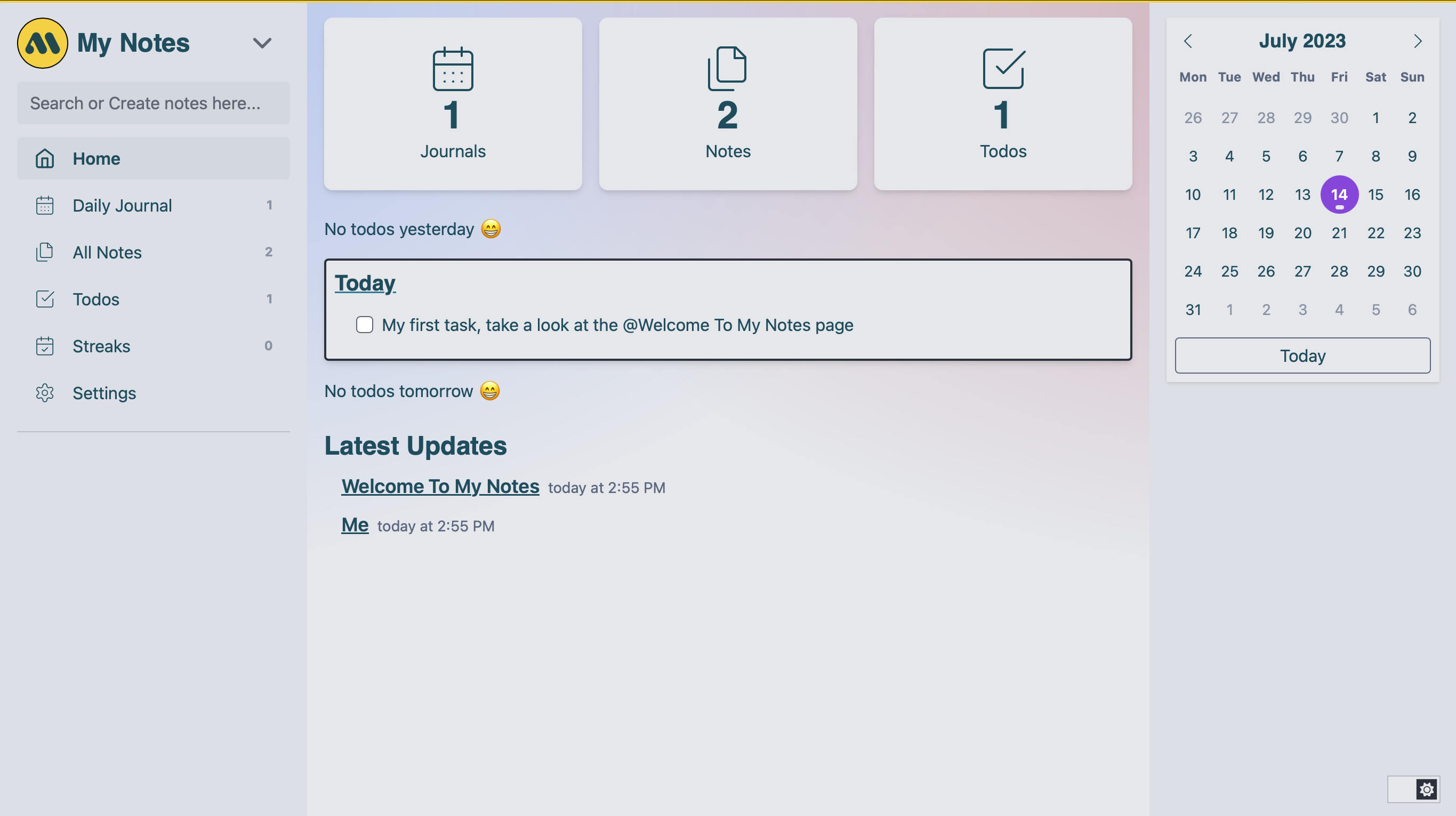
My Notes - actually, it’s YOUR note taking app. All data is saved locally in the browser, no data is sent to a server.
With that in mind it’s also your responsibility to keep that data safe! See the Backup and Restore section here https://mynotes-lsb.vercel.app/settings
- Keep a Daily Journal
- make notes from each meeting
- or about anything else that comes to mind
- Create Notes
- Notes are anything, people, products, topics, this welcome page is a note, keep adding to notes over time as your knowledge grows
- Bookmark important notes via the Note Actions pane, in the right sidebar, under the calendar
- You can also save a note as Markdown, or HTML from the same pane
- Use Mentions everywhere
- Every time you mention a person, product or anything really, use the mention shortcut: @
- A link between the notes will be created and navigable on each
- Quickly create a new note via a mention, just type in the title and press enter